The QT: Featured Page and QT: Featured Page Carousel widgets allows you to highlight a specific page on your website. It’s useful for creating summaries, for example, showcasing your services with links to individual service pages. This widget displays the selected page’s featured image, title, and excerpt text as you can see below in the screenshot:
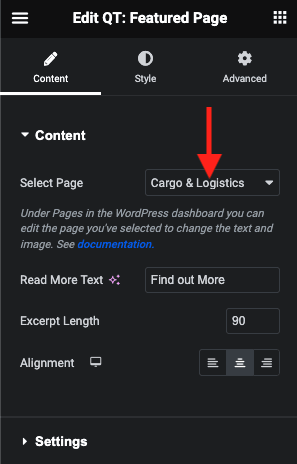
Change the image and excerpt text
The image and excerpt text cannot be edited directly within the widget. To update them, you need to edit the actual page you’ve selected to feature. On the right side of the page you can change the image and text as visible in the screenshot below:
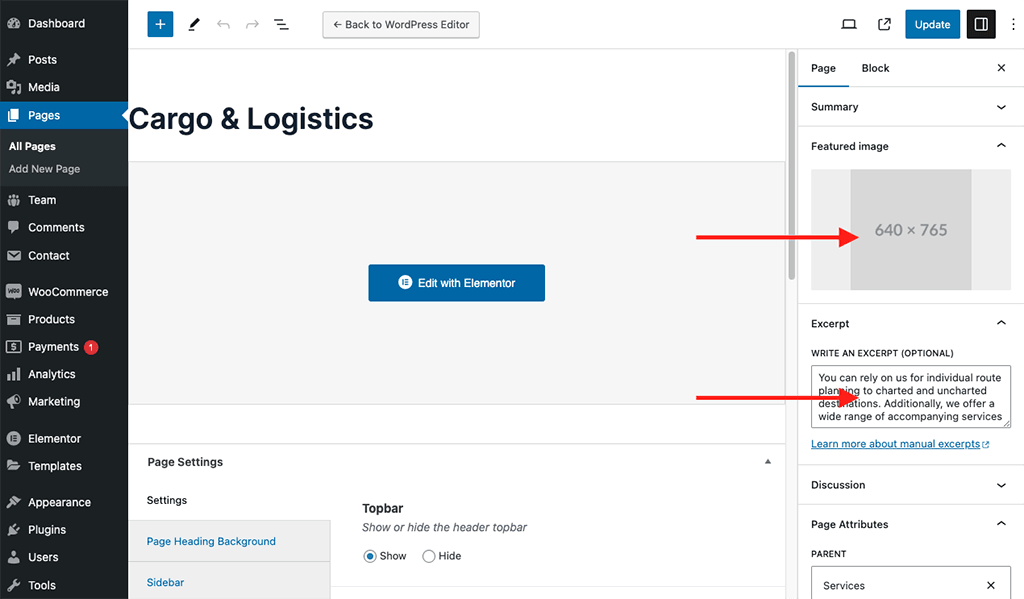
- Click on Pages in the menu
- Edit the page that you selected inside the QT: Featured Page widget
- Change the “Featured Image” and “Excerpt” (see above image)
- Save the page
