To edit the rotating hero section on the homepage please go to the Pages tab and edit the homepage in Elementor Page Builder.
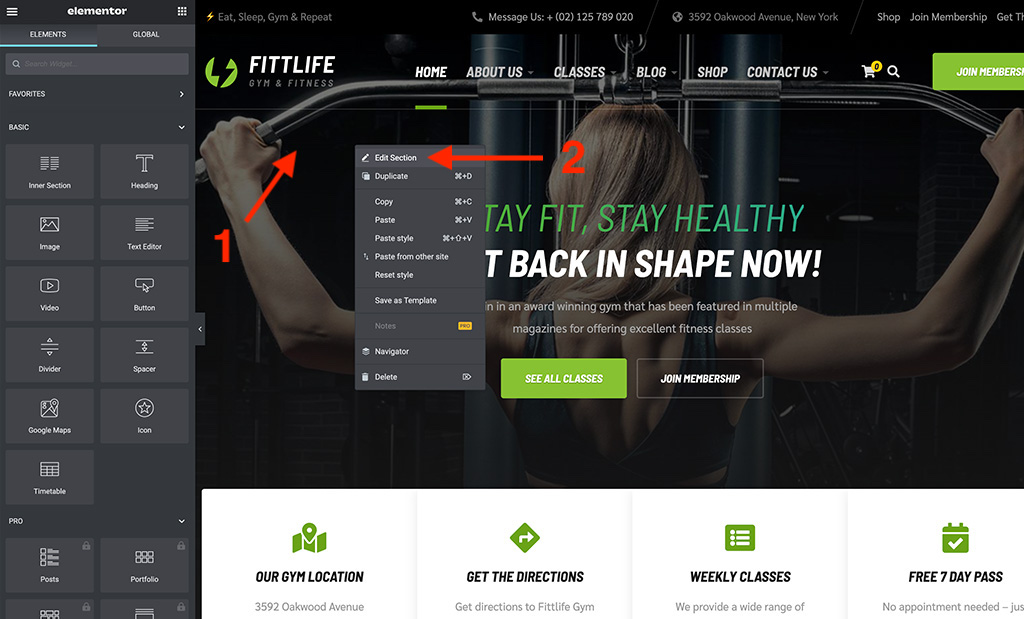
- Right click on the top left area of the hero section (at least a bit above the heading texts)
- Press “Edit Section” from the tooltip menu
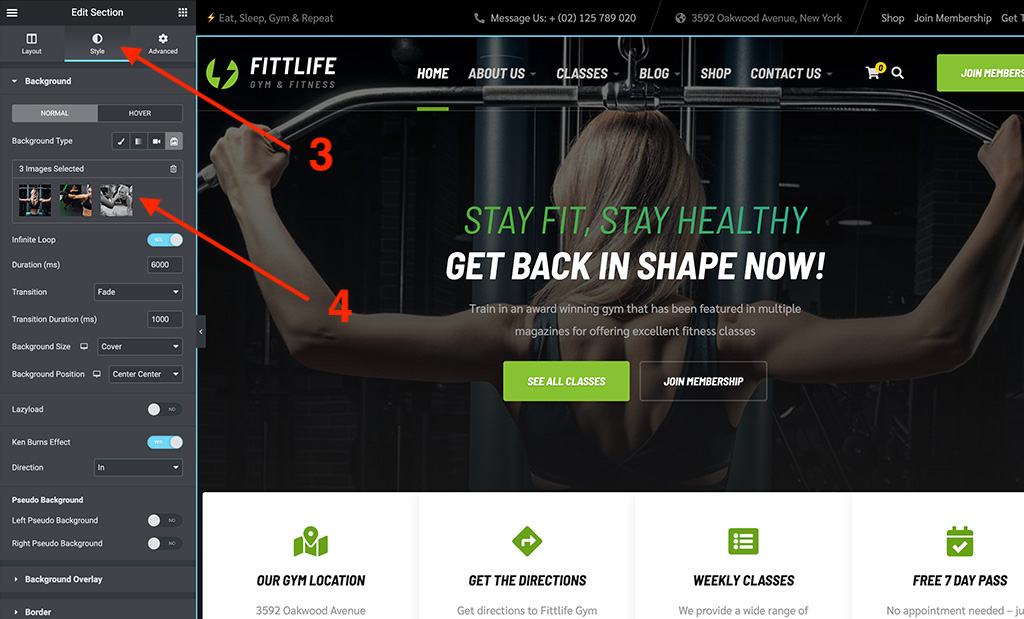
- Click on the “Style” tab
- Click on the images to open the media library
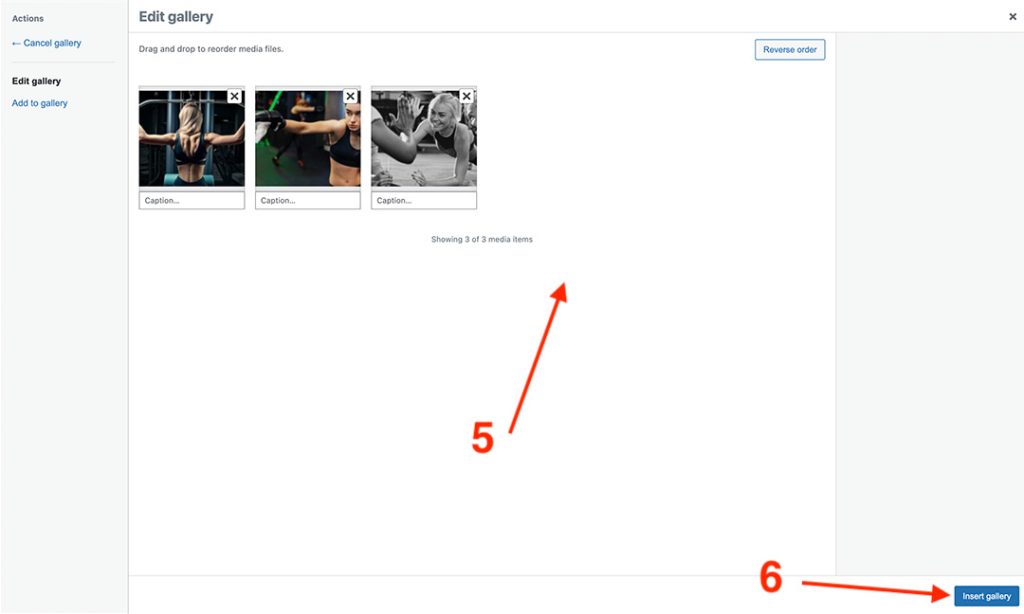
- Now select or upload your images to the media library window
- Click the “Insert Gallery” button when done
- Save the page
