
Content
The footer widgets can be edited under Appearance → Widgets by clicking the “Footer Column —” panels on the right side of the screen.
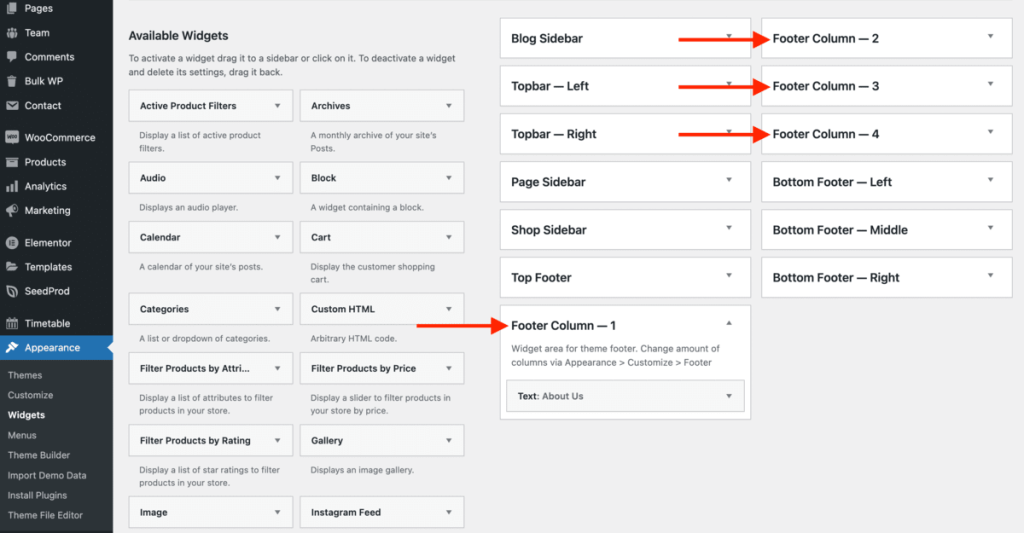
Colors & Settings
The colors and settings for the bottom footer can be changed under Appearance → Customize → Footer under the “Main Footer” panel.
Footer Navigation
The navigation within the main footer can be edited under Appearance → Menus by selecting the “Footer Menu” from the dropdown field.
Opening Hours
See our opening hours documentation page to edit the opening hours.
