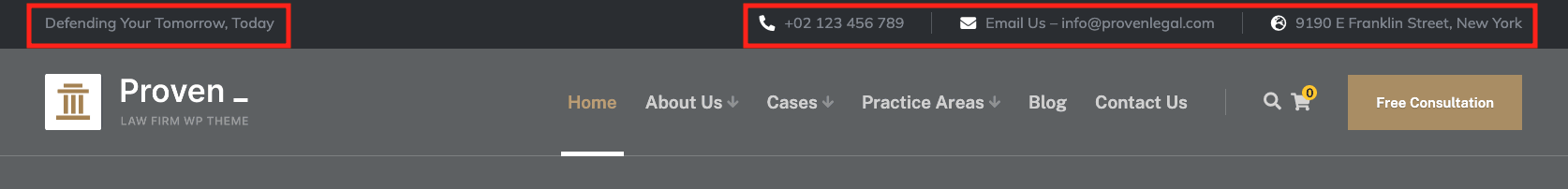
Change topbar content
Under Appearance → Widgets you can click on the “Topbar — Left” and “Topbar — Right” panels. Inside these panels are widgets that can be opened as well to change the default content.
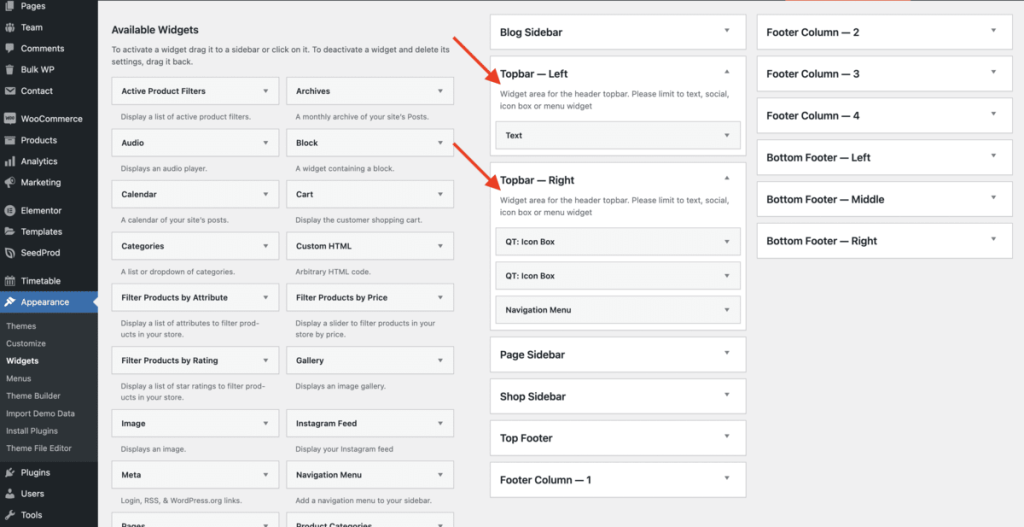
Change topbar colors
Under Appearance → Customize → Topbar you can change the colors of the topbar.
Hide topbar
Under Appearance → Customize → Topbar you can enable the “Hide on desktop” and “Hide on tablet & mobile” switches to hide the topbar.
