To edit the hero image on the homepage please go to the Pages tab and edit the homepage in Elementor Page Builder.
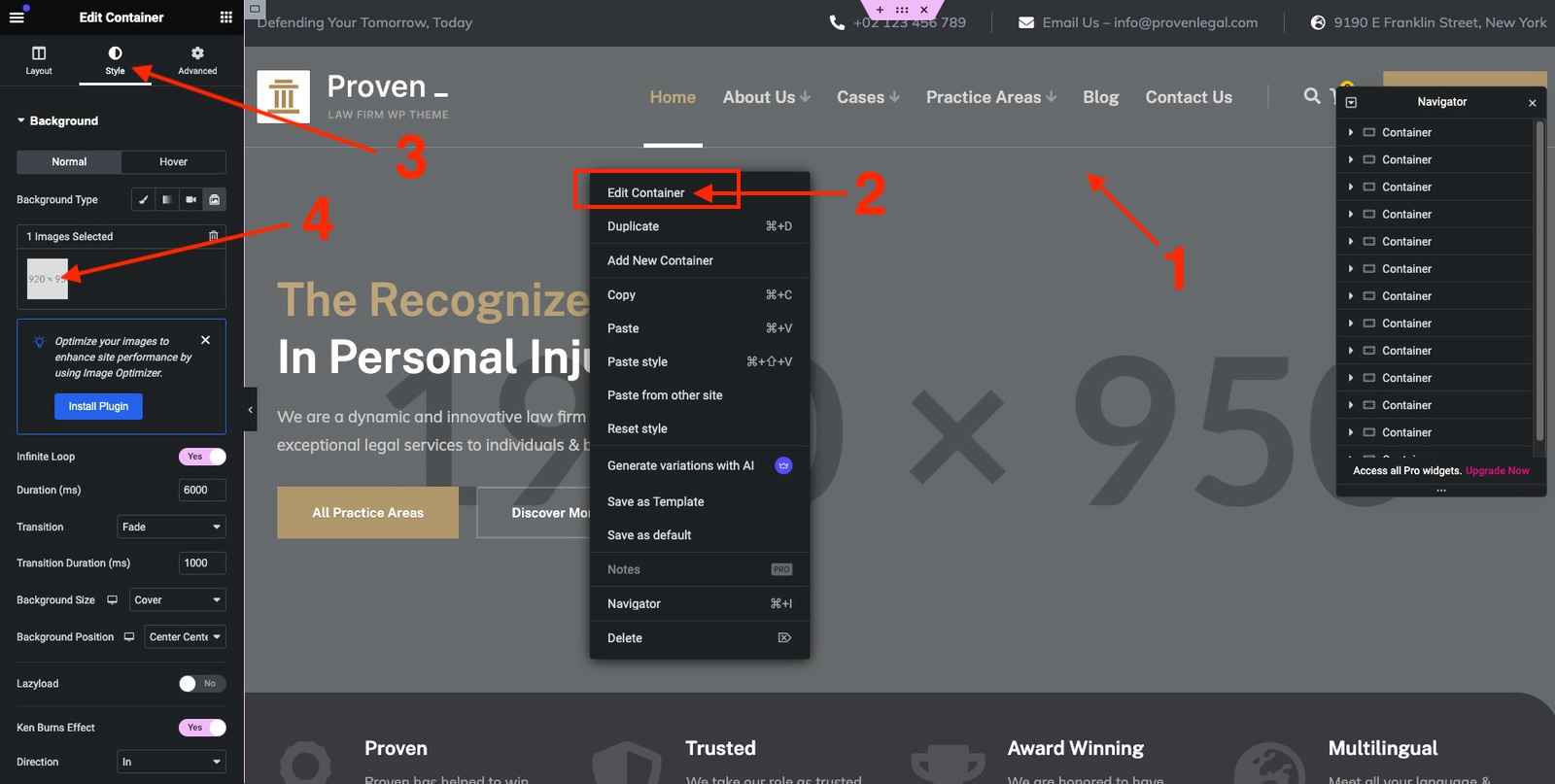
- Right click here on the image
- Select “Edit Container” from the tooltip menu
- Click on the “Style” tab
- Click on the image to select/upload your own image
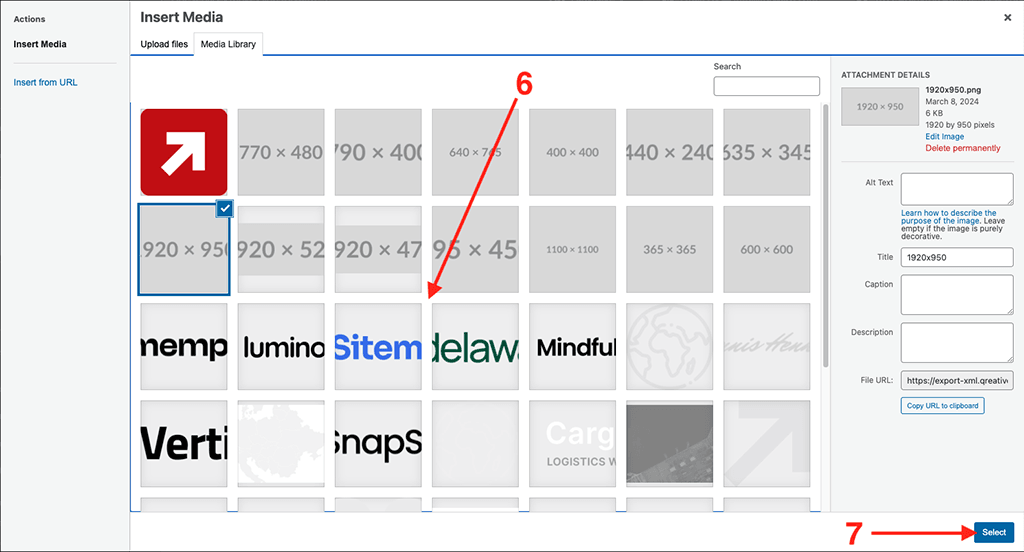
- Now select or upload your image to the media library window
- Click the “Select” button
- Save the page
