Cases can be added under the “Cases” tab on your dashboard, just like how you add a blog post. Make sure the case post contain at least the following data:
- Title
- Featured Image (this will be displayed as image)
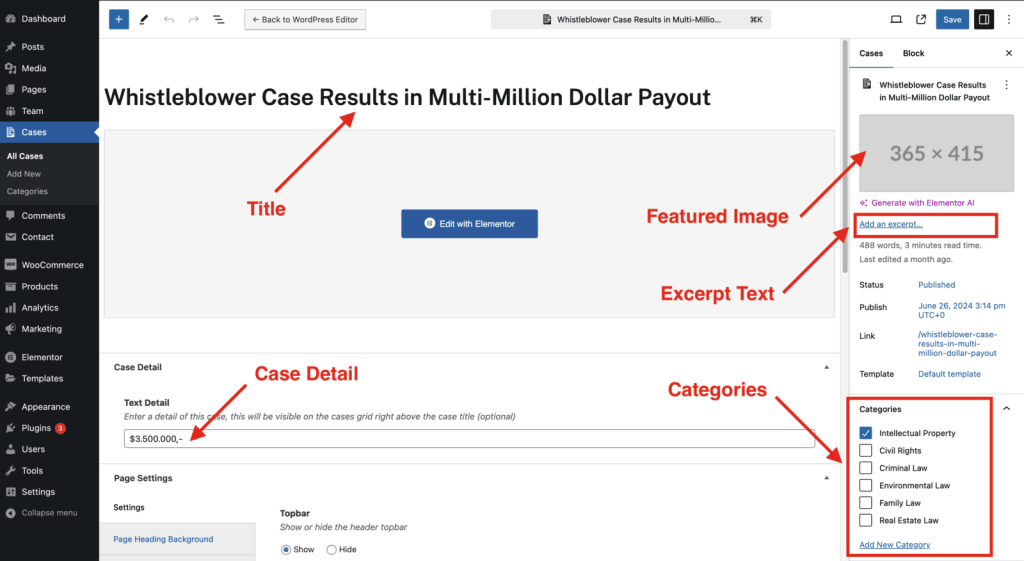
Additional information that can be entered are:
- Excerpt text
- Category
- Case Detail
After you added your cases you can add them to your page within Elementor Page Builder by adding the “QT: Cases” widgets.
