This widget allows you to feature a page on your website so that you can, for example, create a summary of your services that links to each individual service page. The QT: Featured Page widget displays the featured image, page title, and excerpt text of the selected page you are highlighting.
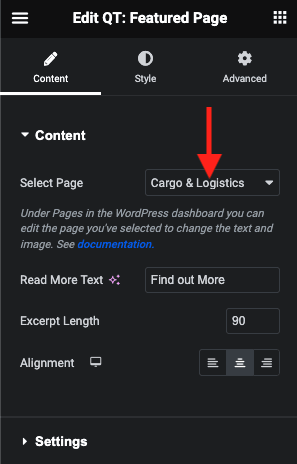
Change the image and excerpt text
The image and text can’t be edited inside the widget, only on the actual page you’ve selected to feature:
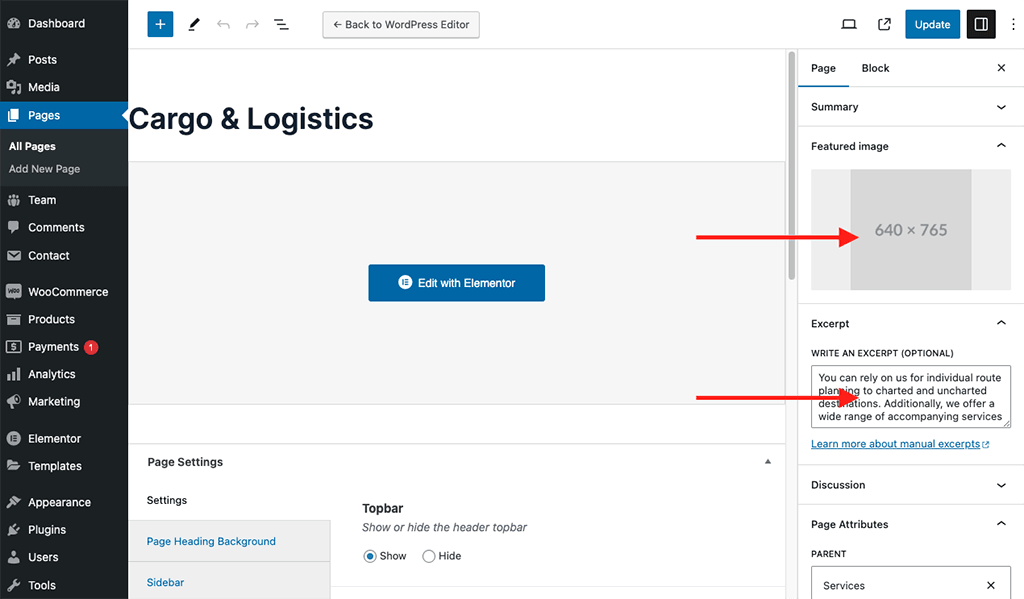
- Click on Pages in the menu
- Edit the page that you selected inside the QT: Featured Page widget
- Change the “Featured Image” and “Excerpt” (see above image)
- Save the page
