Under Appearance → Customize you can make global changes to the theme like colors and typography, but also settings to hide the footer or topbar.
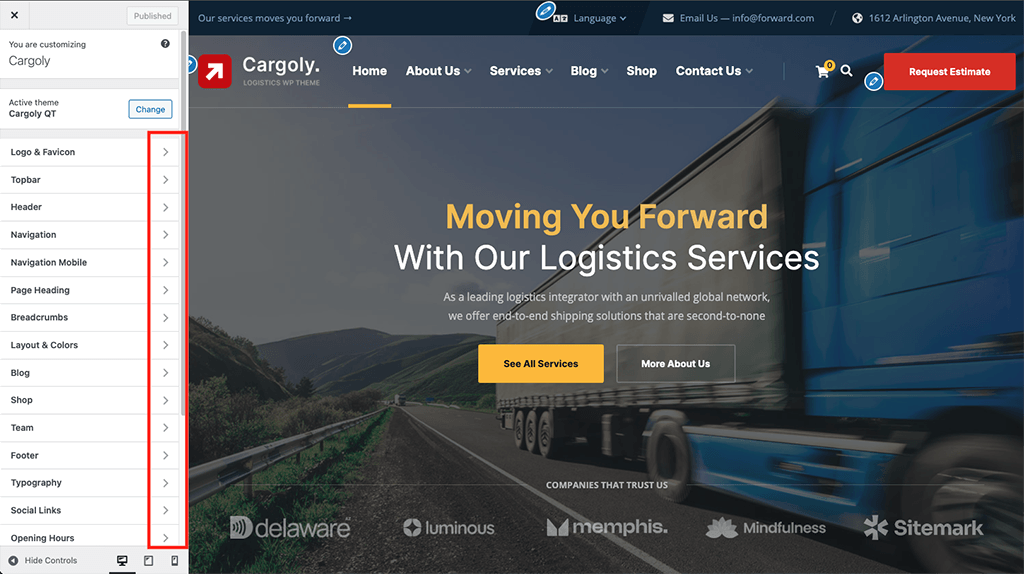
The global color scheme of the theme can be changed under the Layouts & Colors tab at the “Primary Color” and “Secondary” color settings.
The typography of the theme can be changed under the Typography panel, see our typography documentation.
