Please install and activate all required plugins before you import the demo content !
- Go to Appearance → Import Demo Data
- Click on the Import Demo Data button
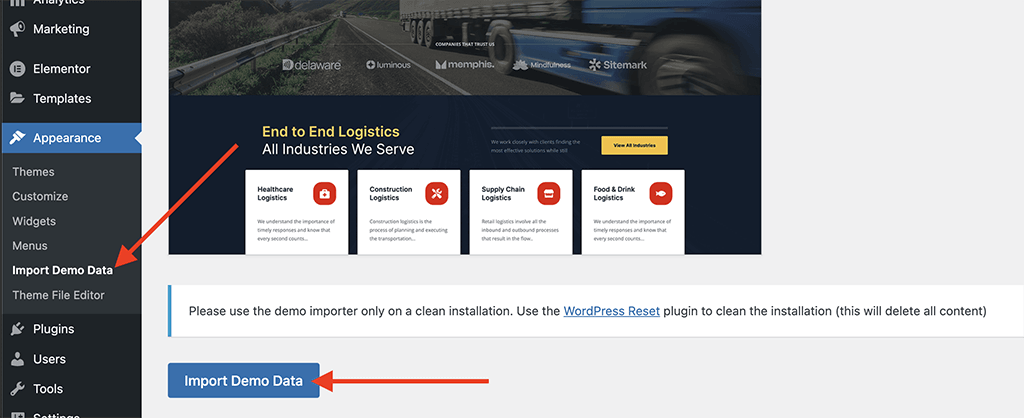
- Click the “Continue & Import” button and wait till you see the finished message
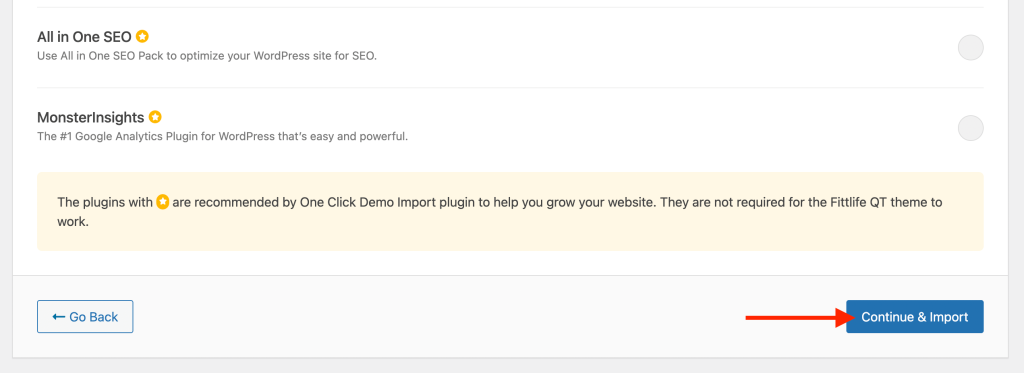
The theme is now fully installed and ready to be edited. Enjoy the theme !
