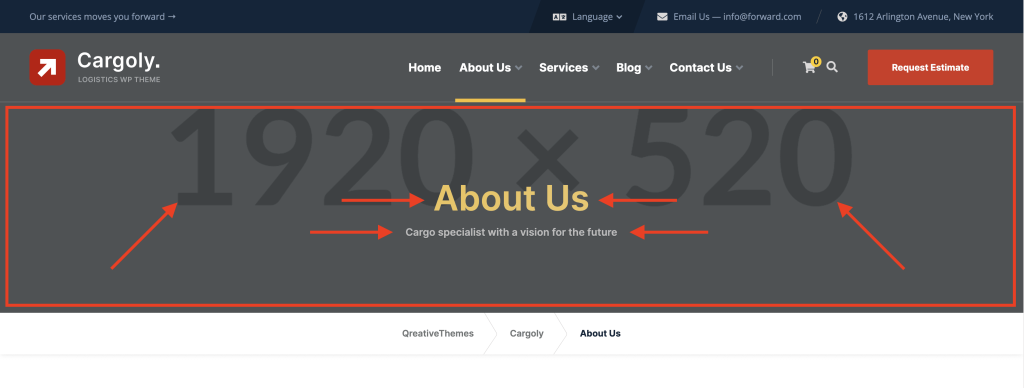
Global settings
The global settings for the page heading section can be found under Appearance → Customize → Page Heading.
Changes made here will be applied to the page heading section throughout the theme.
Individual page settings
If you want to make changes to per page (e.g. add a different background image) you can edit the page (not with Elementor) and at the bottom of the page you will see the page heading option field:
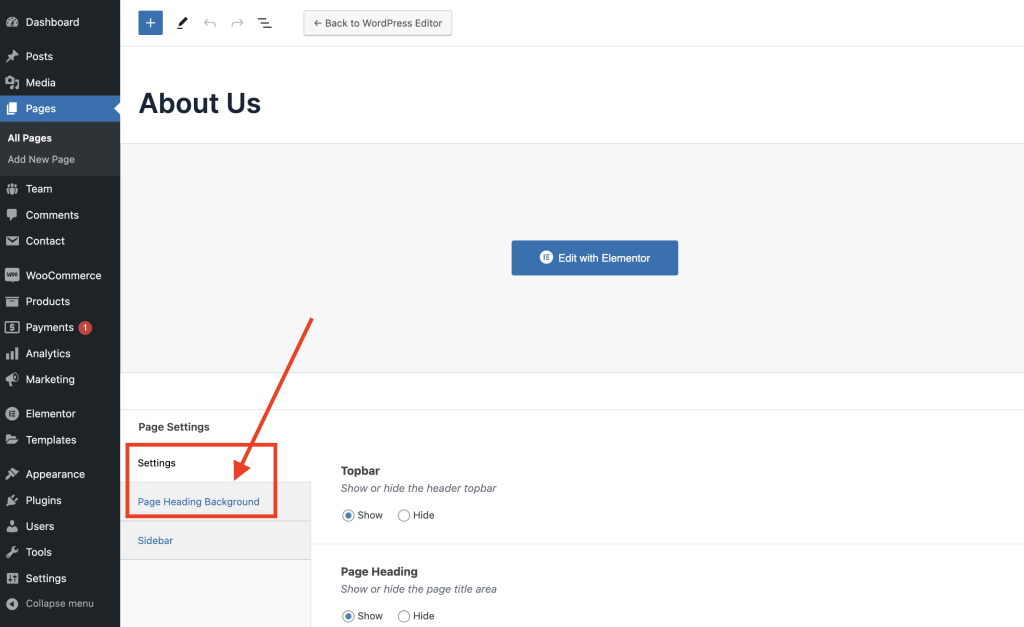
Within the “Settings” panel you can find the layout settings such as show/hide the element or set the page title alignment.
To add a custom background image you can add your image to the settings under the “Page Heading Background” tab.
