You can configure the sending and receiver details of each form under Contact → Edit a form → Mail (horizontal tab).
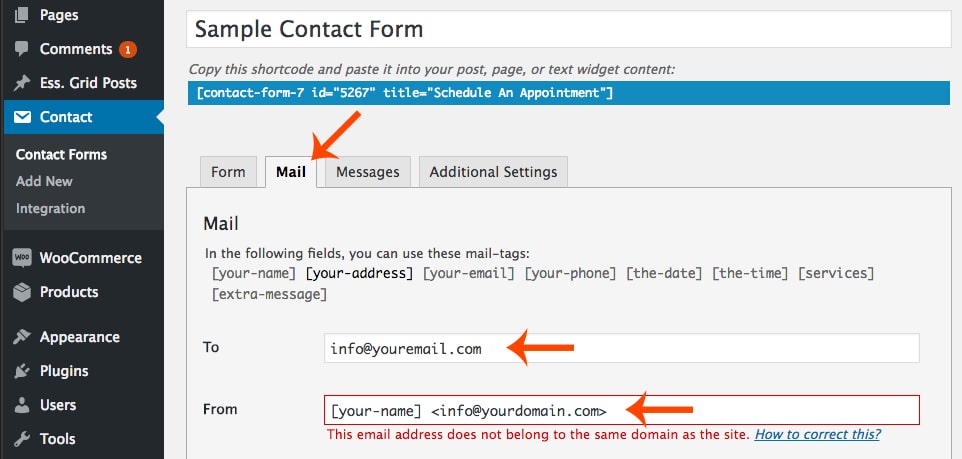
Please make sure the “To” and “From” settings contain the same email address. Also make sure only in the “From” field you wrap the email address in < > symbols.
You can use the above screenshot as an example or:
To: info@yourdomain.com
From: [your-name] <info@yourdomain.com>
