Content
To change or add widgets please navigate to Apearance → Widgets. On the right side of the screen you will see the “Footer Column” widget panels where each panel represent a column in the footer.
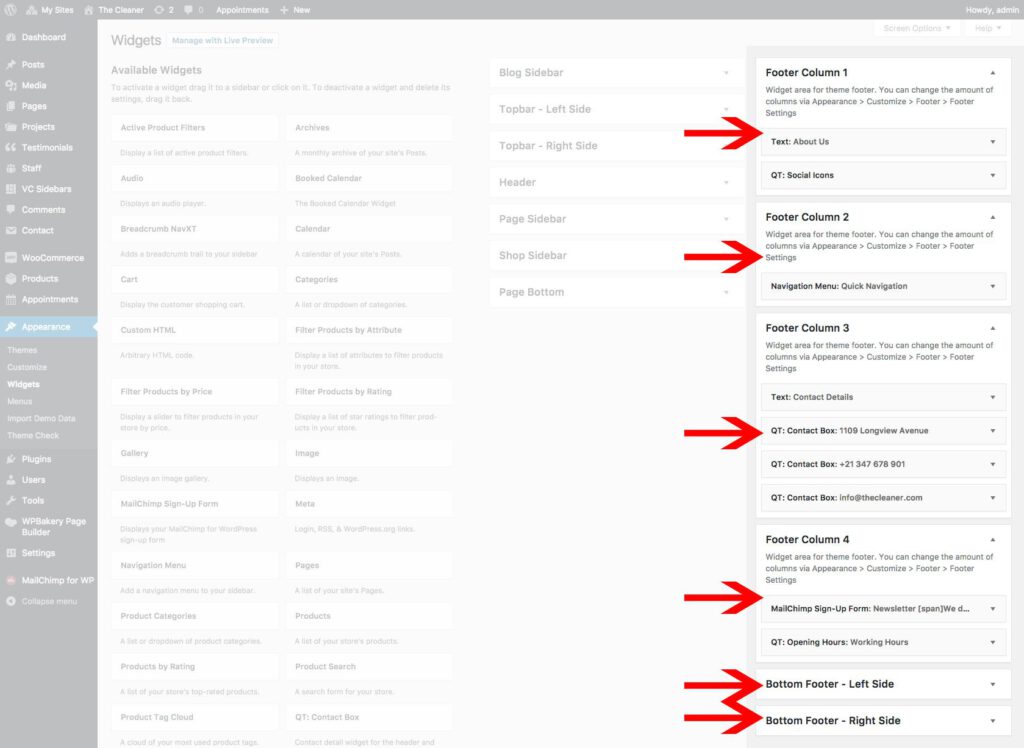
Colors/settings
To change the colors of the header please navigate to Appearance → Customize → Footer. Here you will find all the color controls in this panel.
