Content
The footer content can be edited under Appearance → Widgets by clicking one of the “Bottom Footer” panels at the right side of the screen. You can drag and drop widgets from the left side of the screen into this footer panel.
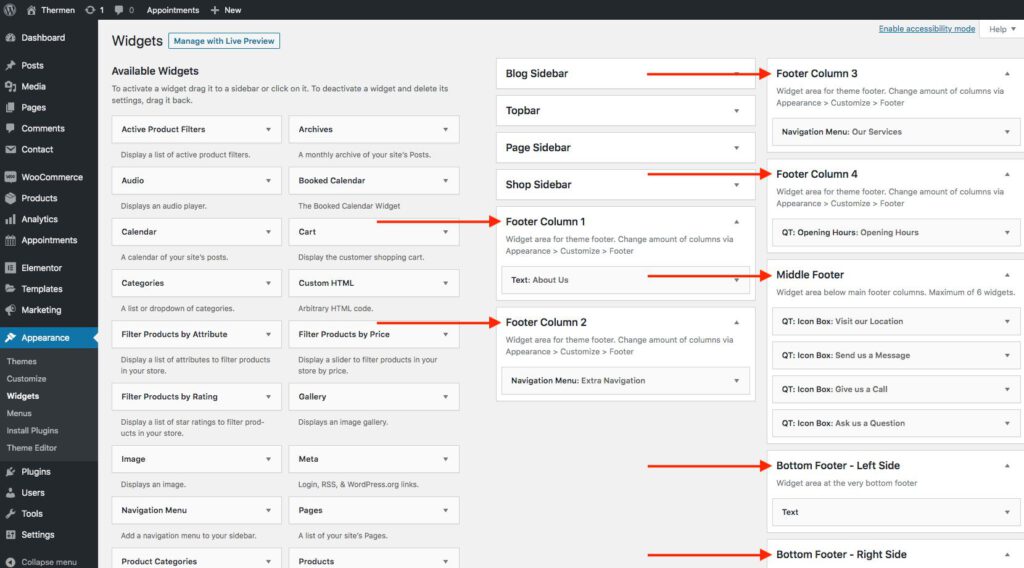
Colors/settings
The appearance can be changed under Appearance → Customize → Footer by scrolling to the “Bottom Footer” section.
