Change topbar content
Go to Appearance → Widgets, on the right side of the screen you will see the “Topbar – Left Side” and “Topbar – Right Side” panels. You can add widgets from the left side of the screen to these panels.
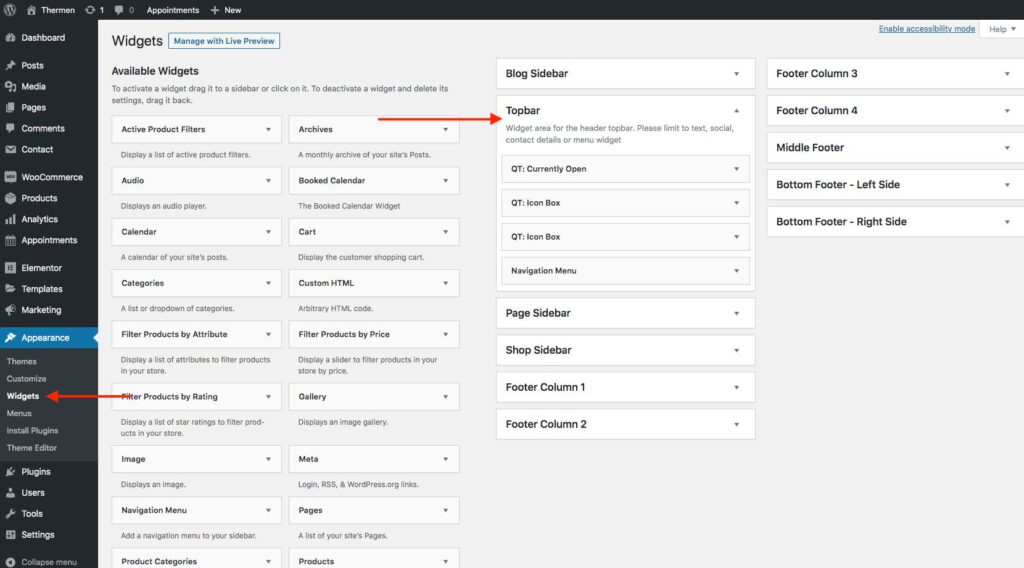
Change topbar colors
To change the colors of the topbar (background color, text & link color) please navigate to Appearance → Customize → Topbar there you can find the color settings.
Hide topbar
To hide the topbar please navigate to Appearance → Customize → Topbar and change the “Display topbar” field.
