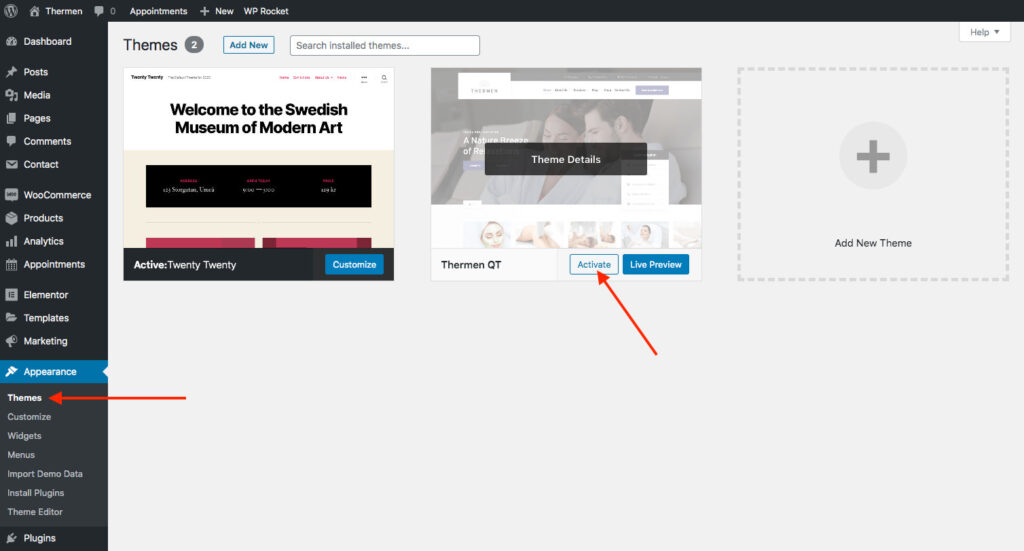Please make sure you have downloaded the “Installable Files only” package from ThemeForest.
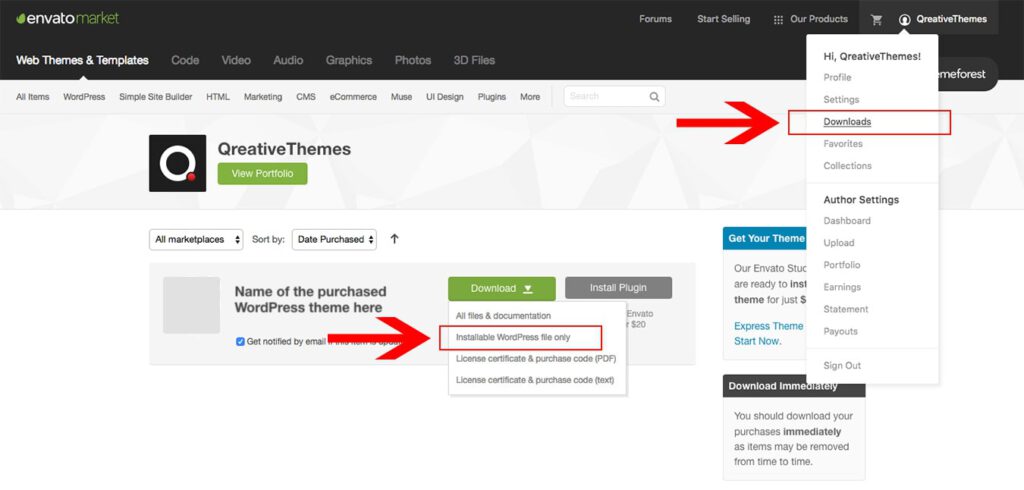
Admin Dashboard
- Go to Appearance → Themes
- Click on “Add New” at the top
- Then click on “Upload Theme”
- Upload the
thermen-qt.zipwhich you downloaded from ThemeForest - Click the “Install Now” button
FTP Client
- Unzip the file you’ve downloaded from ThemeForest
- Upload the folder name
thermen-qtto/wp-content/themes/on your server by using a FTP client.
After uploading the theme click on the “Activate” button.