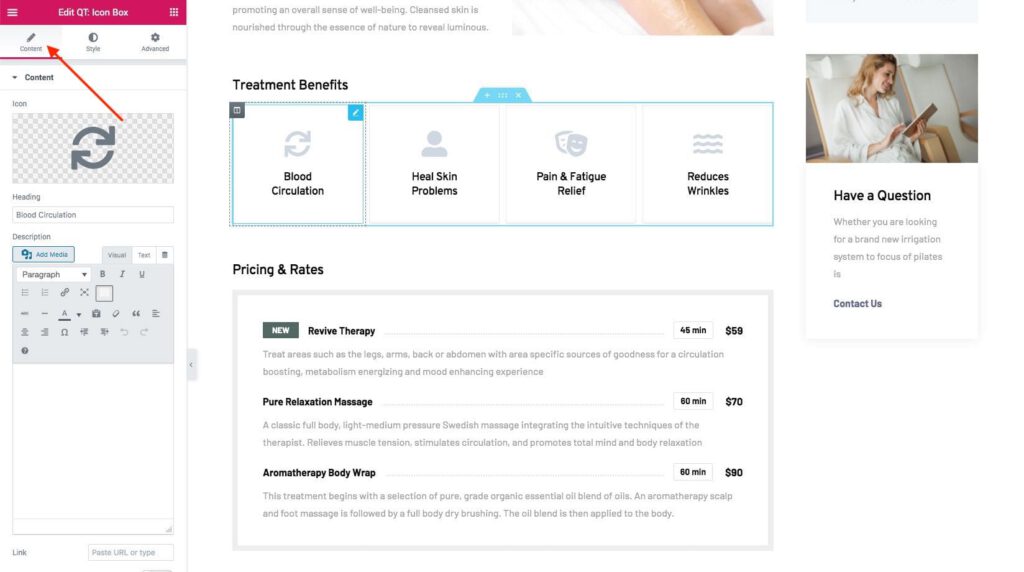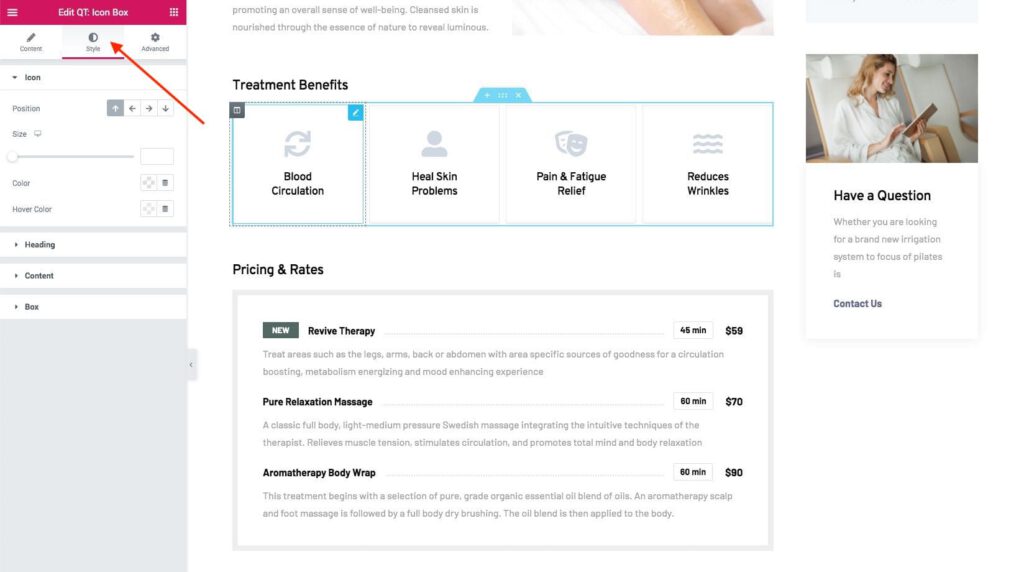The theme use the Elementor plugin as primary page builder. This page builder have some amazing elements that you can use straight away. For the Thermen WordPress theme we created 30 custom Elementor widgets that are specifically designed and build for this theme and useful for the targeted niche. To use the custom elements edit a page in Elementor and scroll to the “QreativeThemes” section in the widget list.
Most of the custom elements speak for themselves and are straight forward to use. There are a couple elements that require some extra information that might not be clear at first glance, we will highlight these and explain it below.
Edit Widgets
Each widget have 3 tabs; Content, Style and Advanced. To change the colors of the widget you can click on the “Style” tab to see all available color controls.