- Go to Appointments → Settings
- Click the “Time Slots” tab
- Click the “Add Timeslots” button at one of the weekdays
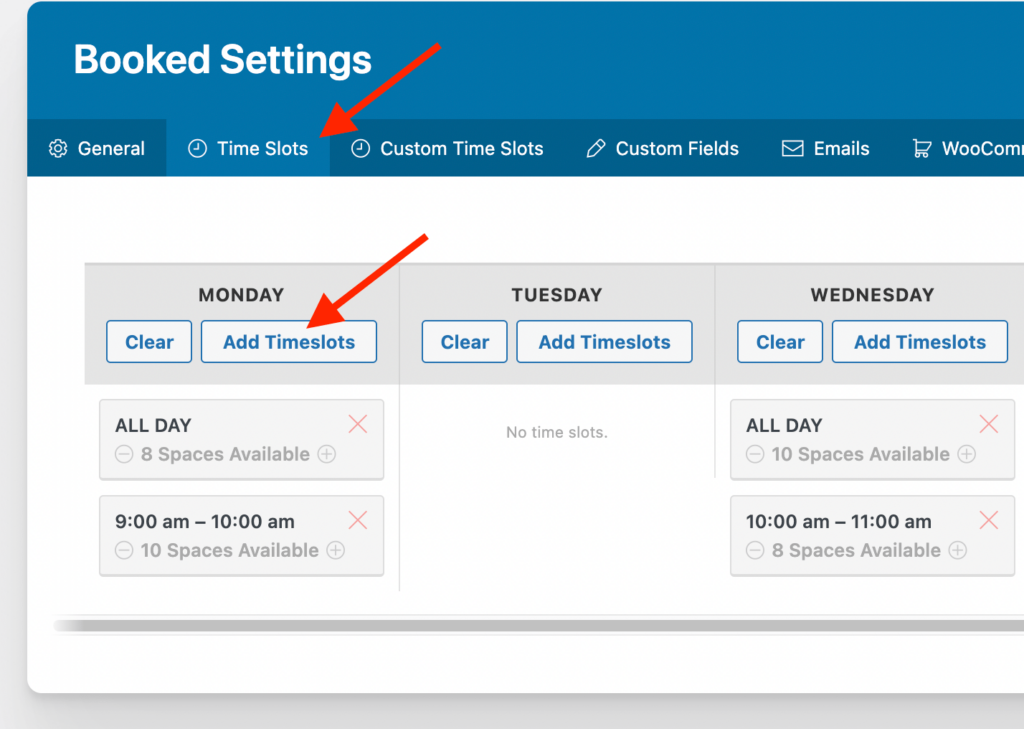
- Set a “Start Time” and “End Time” for your bookable time slot
- Set the available bookable slots for that time
- Press “Add Timeslots”
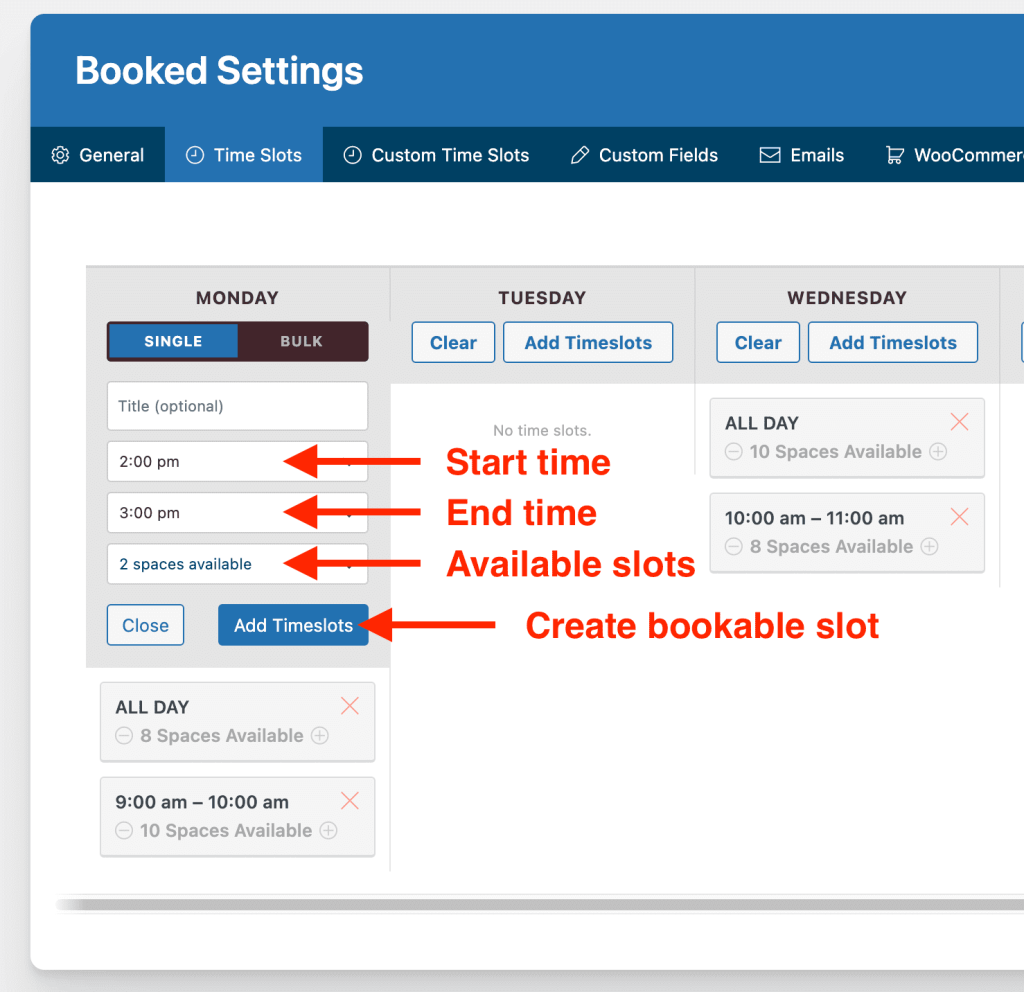
If you have a multiple bookable time slots through the day you can click on the “Bulk” tab to add the slots in bulk:
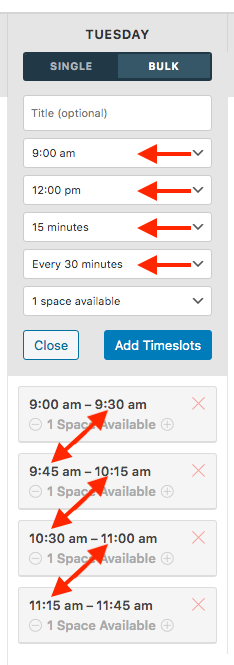
In the above screenshot we added time slots with a length of 30 minutes each and an interval of 15 minutes, between 9:00 AM and 12:00 PM.
You can tweak the start time, end time, duration and interval select fields to your own needs.
