Below the logo and navigation you can display your contact details
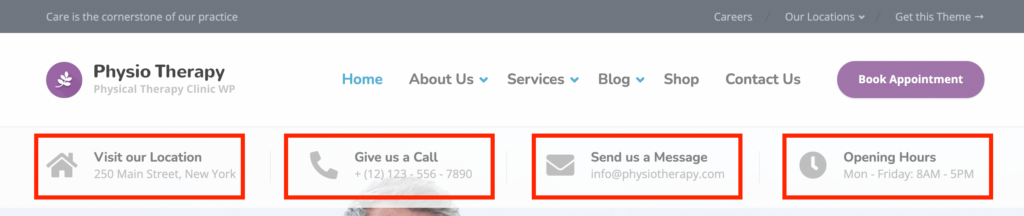
You can edit the contact details via Appearance → Widgets by clicking the “Header” panel on the right side of the screen. In that panel you can add 4 QT: Icon Box widgets (if you’ve used the demo importer they are already added) to add your contact details:
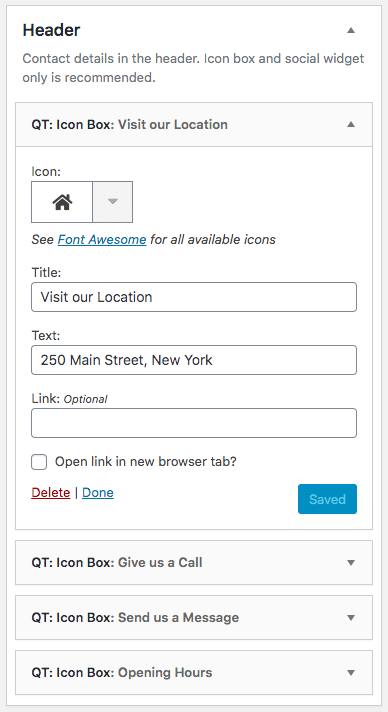
Within the “Link” input field you can also add a phone number or email address link, example:
tel:123456789
mailto:info@yourdomain.com
