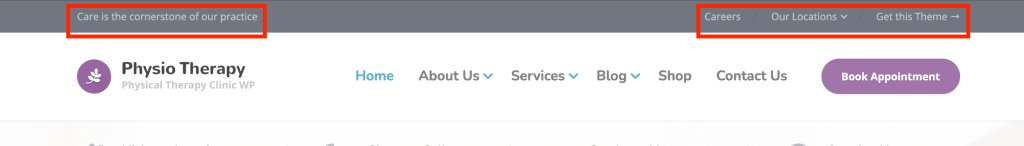
Topbar — Left Side
By default the WordPress tagline will be displayed on the left side of the theme topbar. To change this text go to Settings → General and change the “Tagline” setting and save the settings.
Topbar — Right Side
By default there is a small menu displayed on the right side of the theme topbar. To change the menu items go to Appearance → Menus and select the “Topbar Menu” to edit.
Widgets
Prefer to use custom text in the theme topbar? Go to Appearance → Widgets and add a “Text” widget to the “Topbar — Left Side” and “Topbar — Right Side” panel on the right side of the screen.
