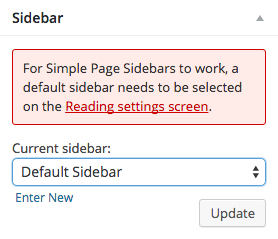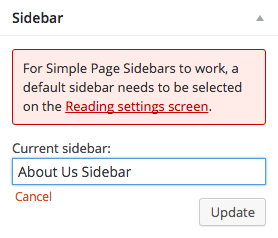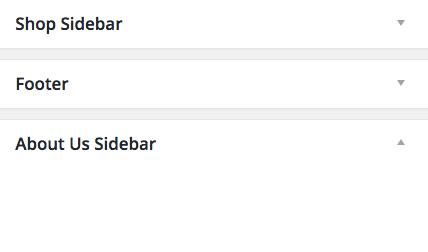- Install and activate the Simple Page Sidebars plugin
- Go to Settings → Reading and at the “Sidebar” setting select the “Page Sidebar” and save the settings.
- Edit the page that need a different sidebar
- Click the “Enter new” link on the Sidebar panel
- Enter a name for your sidebar
- Press update and save the page
- Go to Appearance → Widgets
- Drag a widget to the new sidebar panel