Setup Blog
- Navigate to Settings → Reading
- Select “A static page (select below)”
- Set the “Post Page” option to your blog page
- Save the settings
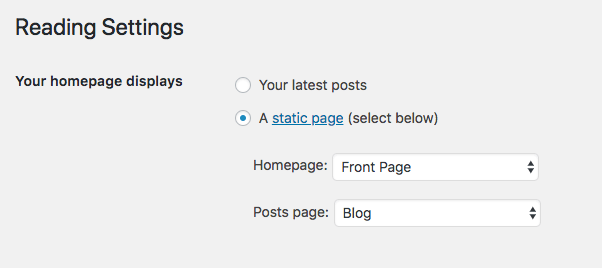
Change Blog Layout
- Navigate to the “Pages” admin tab
- Edit the blog page
- Scroll to the “Blog Layout” option field and choose a style
- Save the page
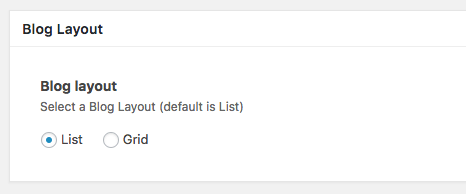
Change excerpt length
Add a numeric value under Appearance → Customize → Theme Options → Blog at the “Excerpt Length” setting
