Please install and activate all required plugins before you import the demo content !
- Go to Appearance → Import Demo Data
- You can choose to use the “SiteOrigin Page Builder” or “Elementor Page Builder” with the theme
- Hover the item and click the “Import Demo Data” button
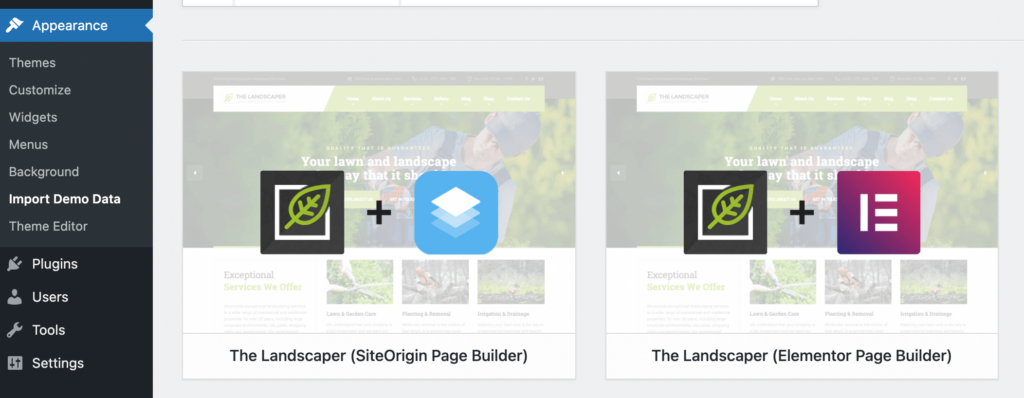
- Click the “Continue & Import” button and wait till you see the finished notice
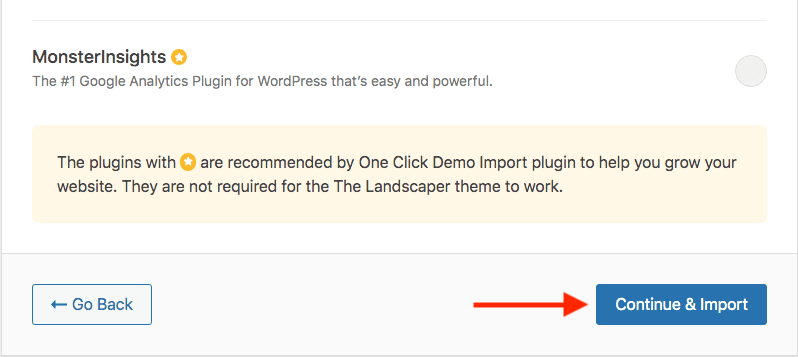
- Now all demo content except for the project/gallery grids has been imported. The grids need to be imported manually by using the included
ess_grid.jsonfile. This file can be found inside the/extrafolder from the full theme package from ThemeForest:
Please follow the steps on this page to import the ess_grid.json file: ll
- Go to Essential Grid → Import/Export
- Upload the “ess_grid.json” file
- Click on “Read Selected File”
- Then click on “Import Selected Data”
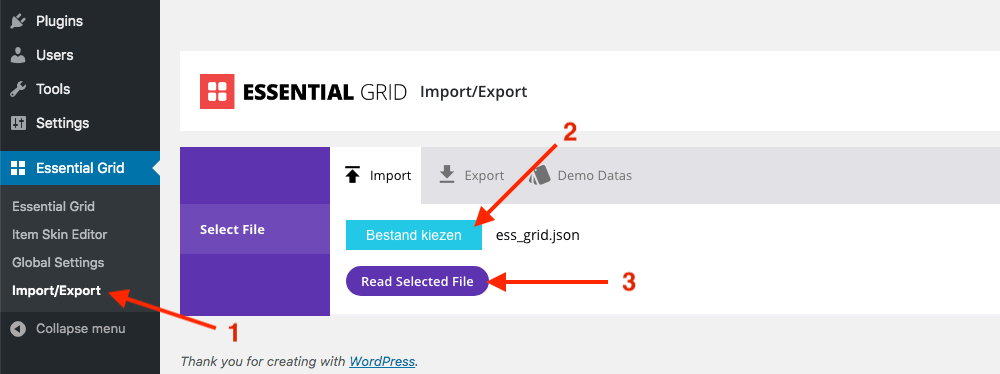
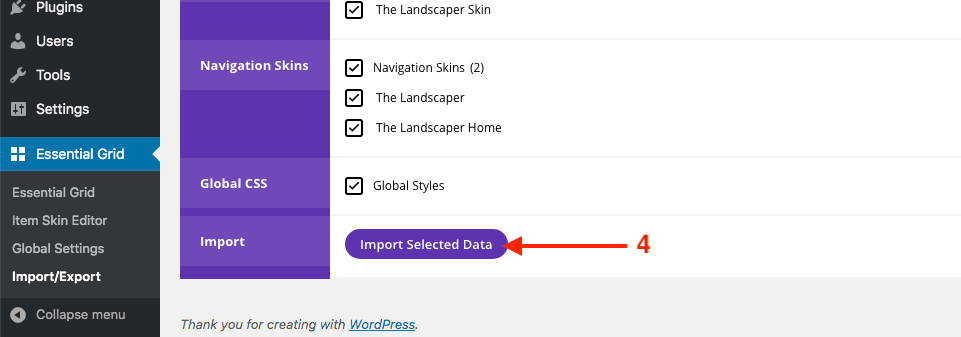
The theme is now fully installed and ready to be edited. Enjoy the theme !
