Setting up your shop with WooCommerce and the theme is just a matter of seconds before you can start adding your products.
Select Shop page
- Navigate to WooCommerce → Settings → Products (horizontal tab)
- At the “Shop Page” setting select your actual Shop page
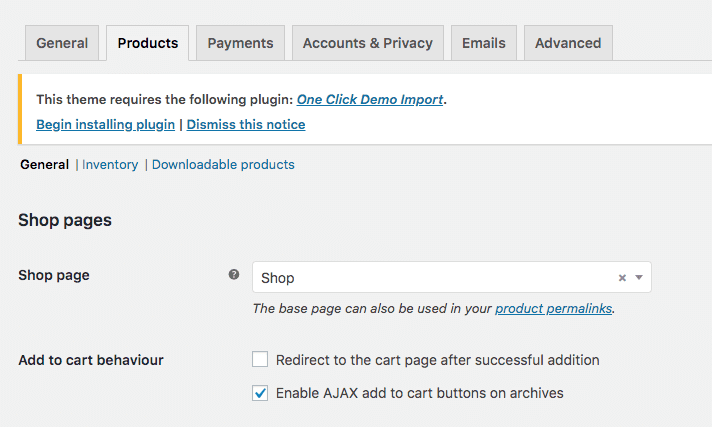
Select Cart & Checkout pages
- Navigate to WooCommerce → Settings → Advanced (horizontal tab)
- At the Cart, Checkout, My Account and Terms of Conditions settings select all individual pages
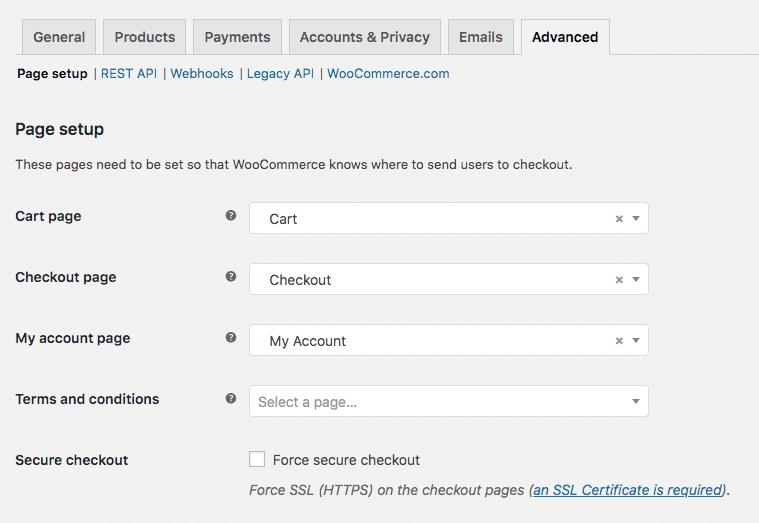
Now you can start adding your products under the “Products” admin tab. All products will appear on your shop page that should be visible under e.g. yourdomain.com/shop
For more information about WooCommerce such as adding a product or setting up the payment options please visit the official WooCommerce documentation:
https://woocommerce.com/document/managing-products/#adding-a-simple-product
