Under Appearance → Customize → Typography you can change the typography of the theme. All controls are grouped into different panels:
- The text and heading fonts can be changed in the “General” panel
- Change the topbar font style in the “Topbar” panel
- The theme navigation fonts can be changed in the “Navigation” panel
- Change page title and subtitle font in the “Page Title Area” panel
- Change the breadcrumbs font style in the “Breadcrumbs” panel
- The footer font styles can be changed in the “Footer” panel
Changing the fonts
The theme uses fonts from Google Fonts. You can change the default font by adding the name of another Google Font within the “Font family” settings of the theme.
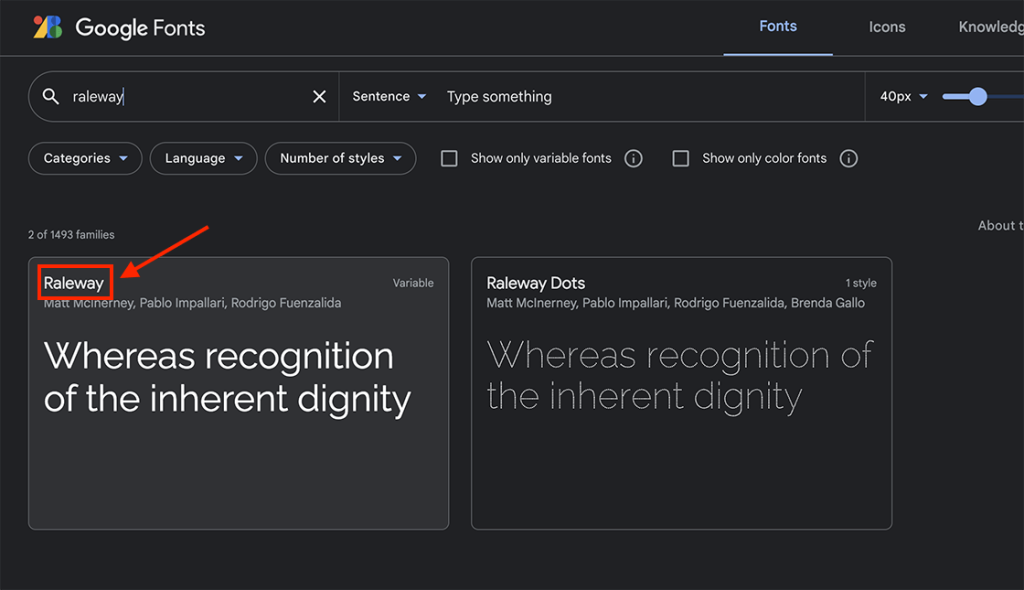
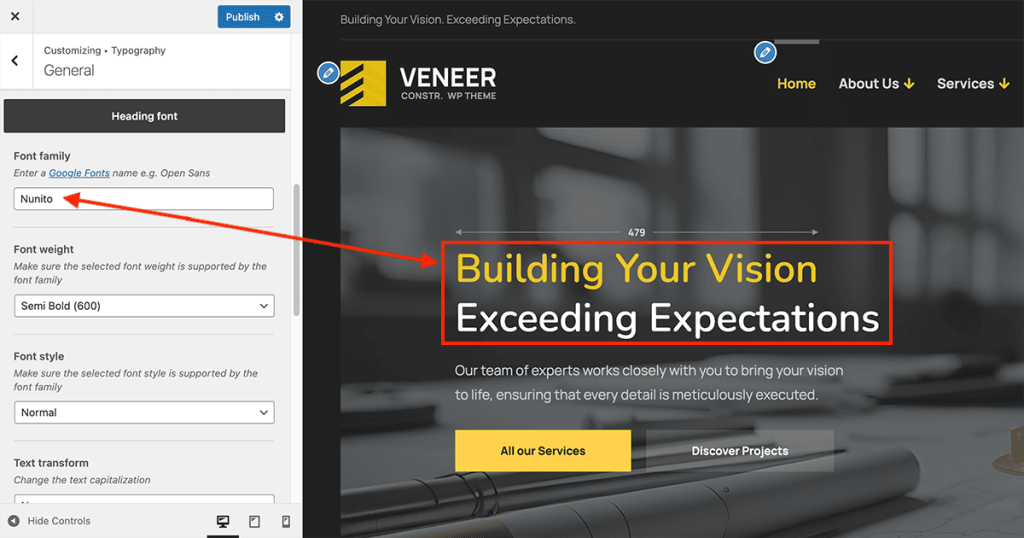
Other font related settings:
