Please install and activate all required plugins before you import the demo content !
- Go to Appearance → Import Demo Data
- Choose the demo you want to import
- Hover that item and click the “Import Demo Data” button
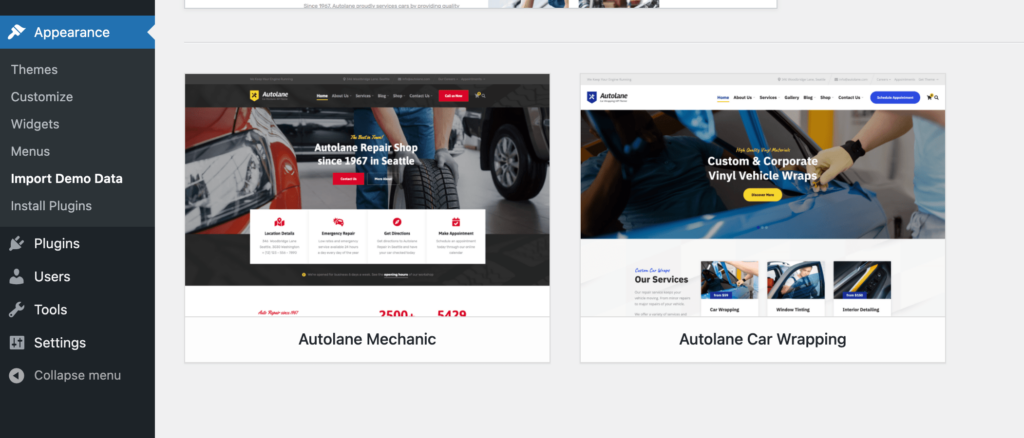
- Click the “Continue & Import” button and wait till you see the finished notice
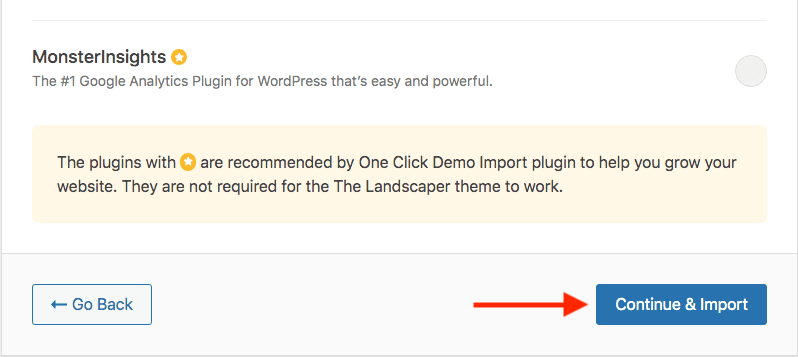
The theme is now fully installed and ready to be edited. Enjoy the theme !
