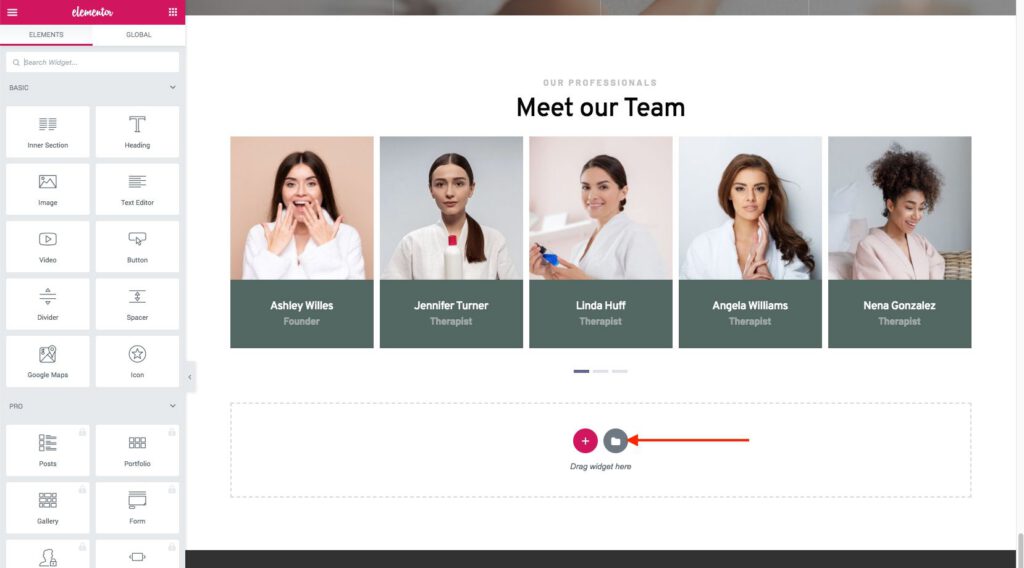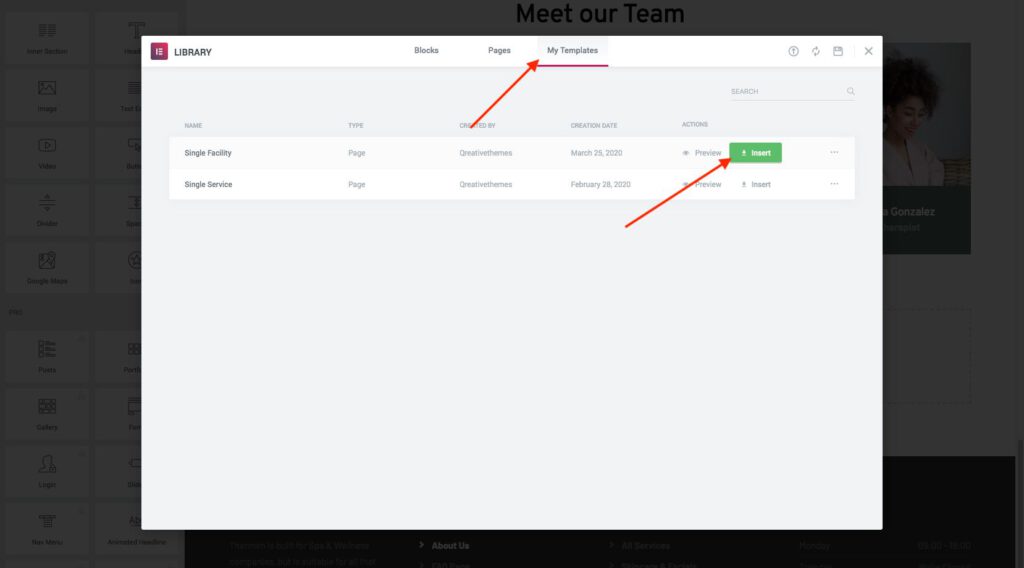If you have used the demo data importer all pre-built page templates will be already imported. But if for some reason you lost a template or you want to use a template on a new page you can import them easily through the template section.
Each of our theme demo pages are added as page template which you can use without having to build it from scratch. Please click on the Add Template button.
While editing a page you can click the folder icon at the bottom. A modal will show up where you can click on the “My Templates” tab and select the green button at the template you want to import.