With this widget you can feature a page on your website, for example to create a summary of your individual service pages. The widget will display the featured image, page title and excerpt text from the selected page you’re featuring.
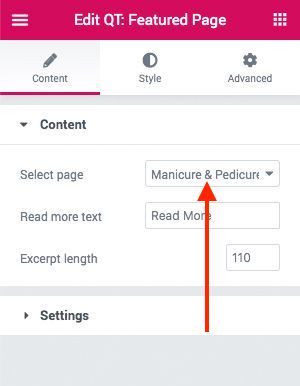
Change the image and excerpt text
The image and text can’t be edited inside the widget but only on the page you selected to feature by following these steps:
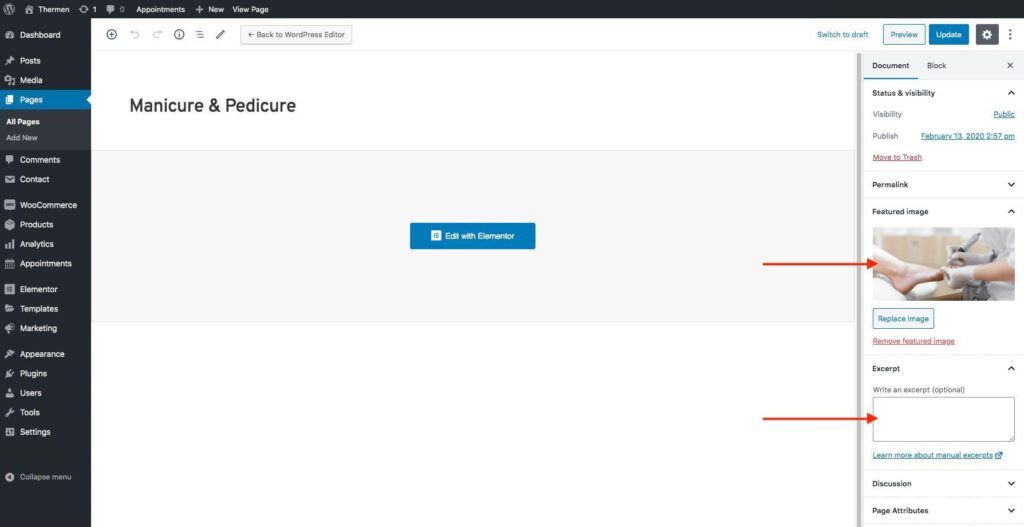
- Click on Pages in the menu
- Edit the page that you selected inside the QT: Featured Page widget
- Change the “Featured Image” and “Excerpt”
- Save the page
